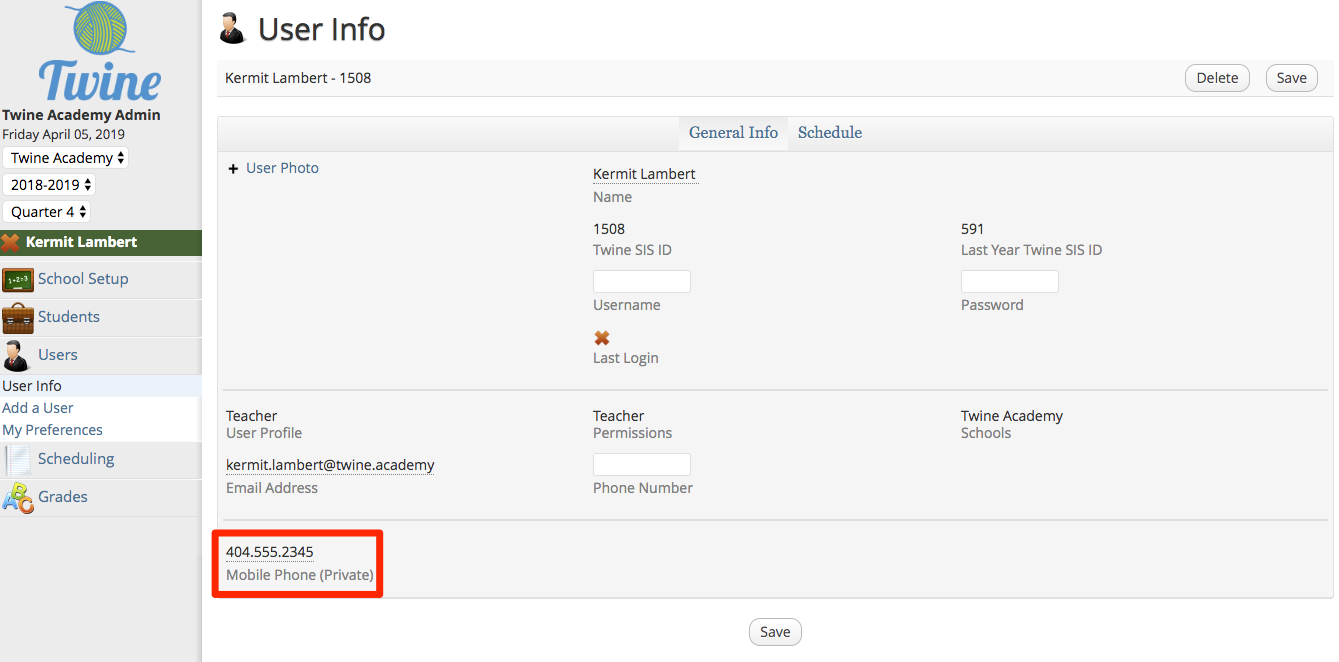
One of the things we enjoy most at Twine is being able to talk to customers about their problems and needs and implement new features to help them better run their school, eliminate unnecessary stress and work, and improve learning and communication. Today, we’re announcing just that – new features based on the wants and needs of real teachers and administrators!
Twine management console
Mobile phone for staff
We’ve added new field to capture mobile phone numbers for staff:
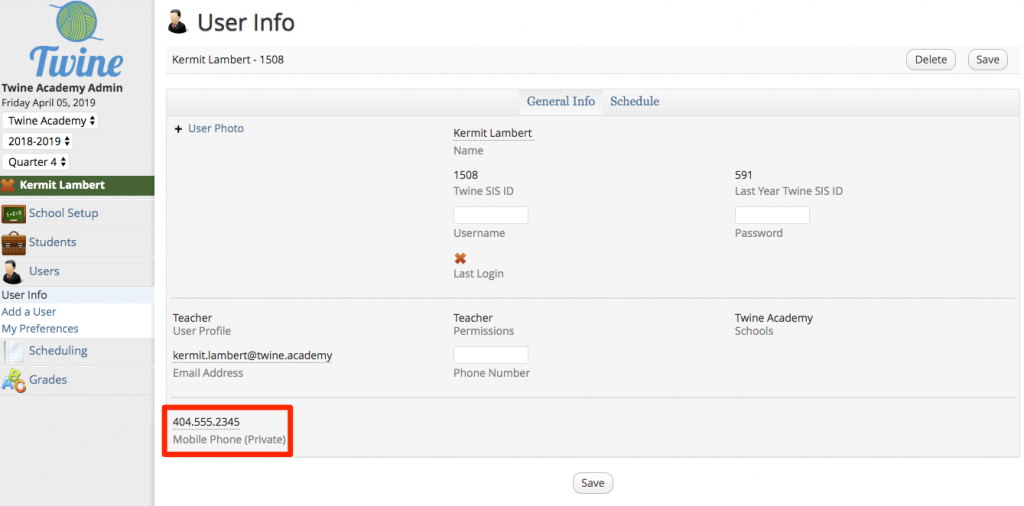
Mobile numbers are used in conjunction with emergency alerts – when pushing out alerts you can now choose to send SMS messages to parents, staff, or both.
Add/Drop Report
This new report generates a list of all students enrolled or dropped from any classes in a given time period. Results are displayed online, and may be printed or saved to CSV. You may access the report under the Scheduling menu in the Twine SIS:
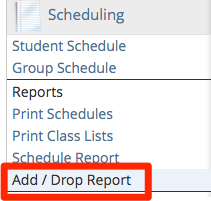
NEW ADD/DROP REPORT
Student Addresses
Addresses that are indicated as “Residence” now appear in Edsby as part of the student record, in the Information panel for a student panorama. Previously, address information was only displayed for parents.
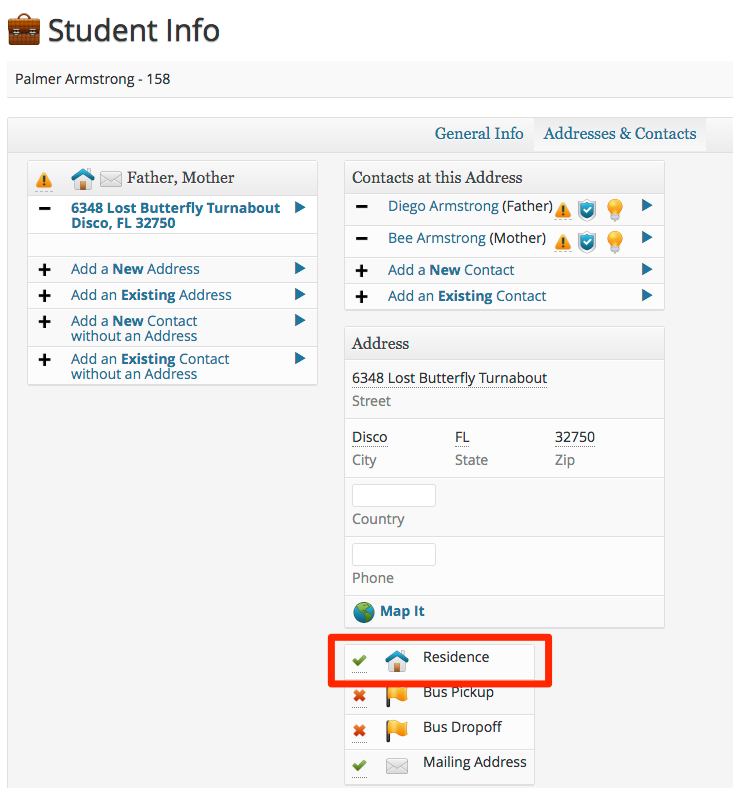
RESIDENCE FIELD IN THE TWINE MANAGEMENT CONSOLE
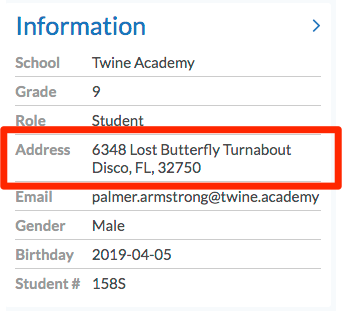
STUDENT ADDRESS, SHOWN WITHIN TWINE
School management updates
New attendance view
In order to allow for managing attendance tasks more efficiently, a new view has been added to the attendance system. From this “Student Actions” view, administrators can edit items in the attendance history log, and quick select commonly used tasks, such as marking a student late or out for the day. More information about this new view can be found in our Help Center article.
List & Monitoring groups for student tracking
Based on customer feedback, we’ve added two new groups only available for teacher and administrators to view – students and parents cannot see when they’ve been added to these groups.
- List groups allow you to group students together based on criteria you determine, making it easier to send messages to groups of students and parents you’ve established.
- Monitor groups are similar but additionally allow for tracking of academic information within the group. These could be useful for monitoring struggling students in one place, with quick access to their grades and an easy way to contact students and parents.
Classroom tool updates
Roster printing
Printing tools for class rosters have been completely updated, allowing teachers to select the number of columns they require, row heights, and sort order:
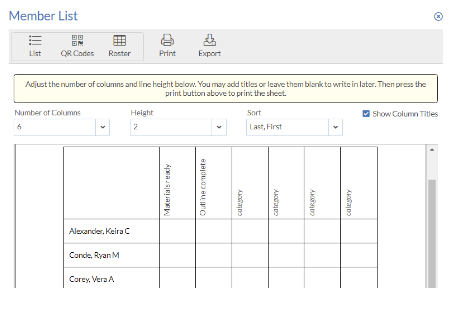
NEW TWINE STUDENT ROSTER PRINTING
Portfolio filtering
Content in student portfolios can now be filtered by subject area and grade, making it even easier to manage and review sample works collected over time for individual students.
Emoji support
User-entered content can now include emojis! They can be entered via the mobile app or on the web using typical mechanisms (emoji pickers, copy/paste, etc).
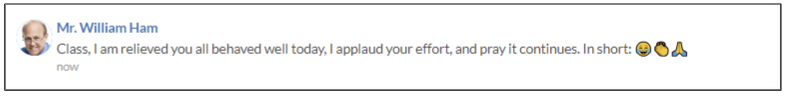
Mobile app updates
With a growing number of people using smartphones as their primary way of accessing cloud-based applications, the smartphone user interface for Twine is more important than ever. The updated mobile apps for iOS, Android and Windows include:
- Updated Home navigation that closely matches the navigation of the desktop interface
- Increased visibility for the “News River” where schoolwide announcements are broadcast
- Launchpad support, allowing users to access shortcuts to frequently used resources
- Personal folder access for staff, allowing teachers to now create online quiz sheets, rubrics, etc. from their phone
- Easier parent access to multiple students, much like the desktop experience
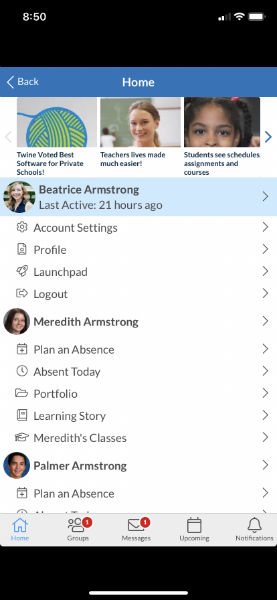
NEW MOBILE APP WITH EASIER NAVIGATION
Customer portal
In our effort to make Twine as easy as possible, we’ve rolled out a new customer billing portal. With the new portal you can:
- Update existing payment accounts & methods
- View a history of your orders
- See upcoming payments
You can use your login to access the Customer Portal or create a new account using this link: aptiris.mypaysimple.com/myaccount
Need help using these new features? Want to see how these additions, as well as our existing system, can help your school save time and have better communication with stakeholders? Contact an expert and we’ll lend you a hand.
