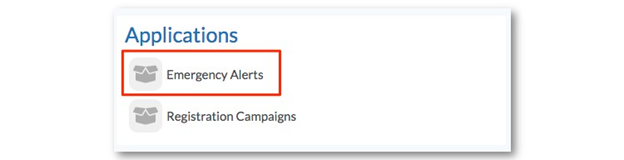
If you’ve used Twine/Edsby for long, you probably have encountered the vast number of parent, staff, and student communication tools available to you, from groups to messaging to the class pages themselves.
There are some instances, however, where it is necessary to send out an urgent text message to all parents or staff. For these situations, we have a Twine add-on: Twine Alerts.
With Twine Alerts, any staff designated as “Office Staff” or “Senior Admin” will see the Emergency Alerts application on the left side of their Edsby home page.
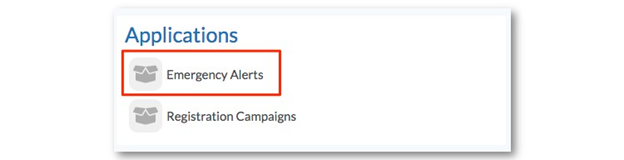
From there, you can select “New Alert” and then add the information you’d like to include in your text, as well as who you’d like to send it to:
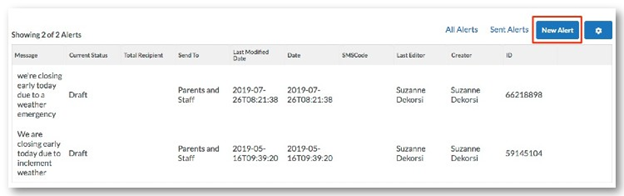
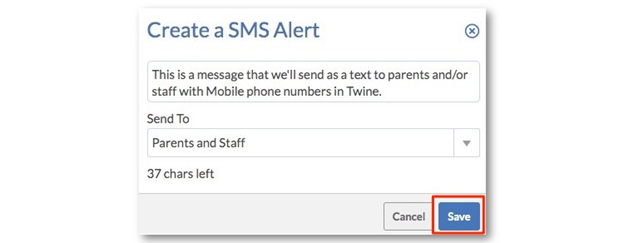
Once you’ve saved your alert, you can select “send” to send the alerts. This will send the message via text to every parent with a mobile number listed, whether they have activated or used their Edsby account or not.
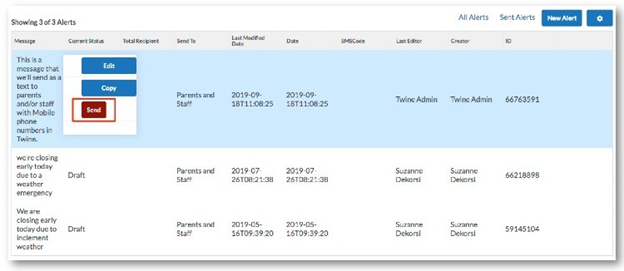
While we all hope your school never has a situation where using emergency alerts is necessary, having the ability to quickly communicate with staff and parents can make a difference in the event of an emergency on campus, inclement weather, school closures or transportation problems.
For more information on using Twine Alerts: view the demo video here.
If you’re interested in adding Twine Alerts to your Twine subscription, contact sales@choosetwine.com
