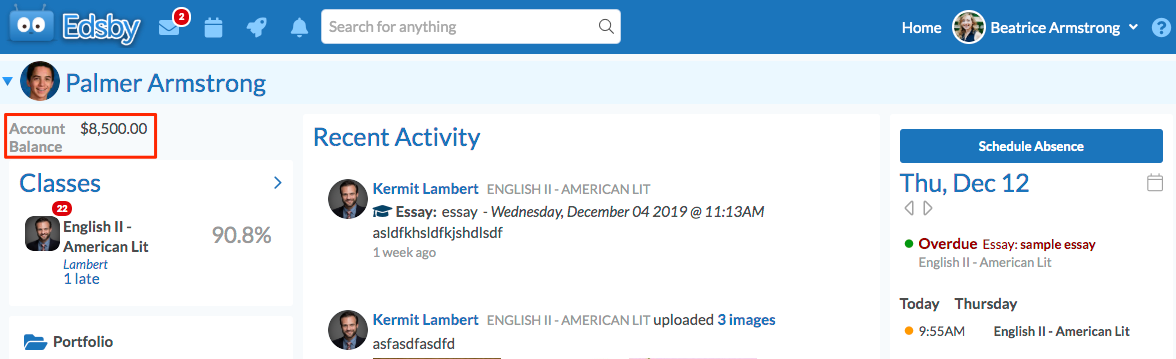Just in time for the holidays, we hope you’ll enjoy unwrapping these new Twine features!
Twine management console updates
Based on requests from our customers, we’ve been working on ways to make the management of Twine even better. This is the first round of management console updates, with another set of updates planned for early next term.
Schedule printing
Many schools have stopped printing schedules, with parents and students having the ability to see schedule details right from their own login. But for situations where students and parents may not have their accounts yet, printing can still be important.
The Twine management console offers two formats for schedule printing: table and list.
In the List view, courses are now ordered by term and course period so student’s daily schedules are easily understood:
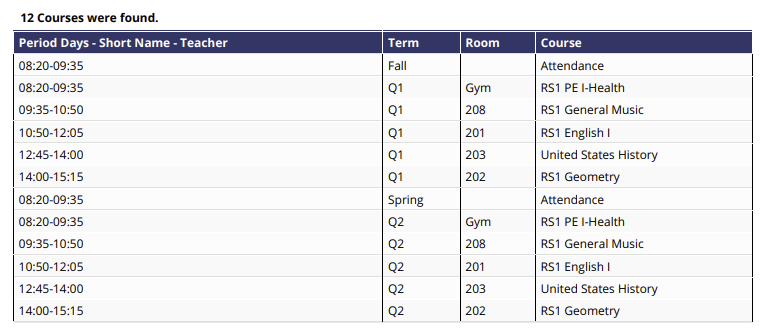
The table view has been updated to present individual course titles, not just general subject areas:
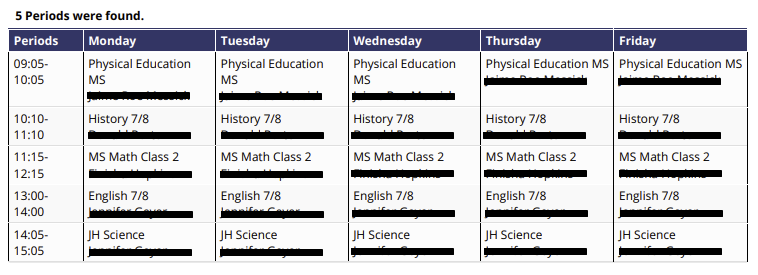
Class enrollment
When enrolling students in classes, Twine now displays the number of available seats in each section:
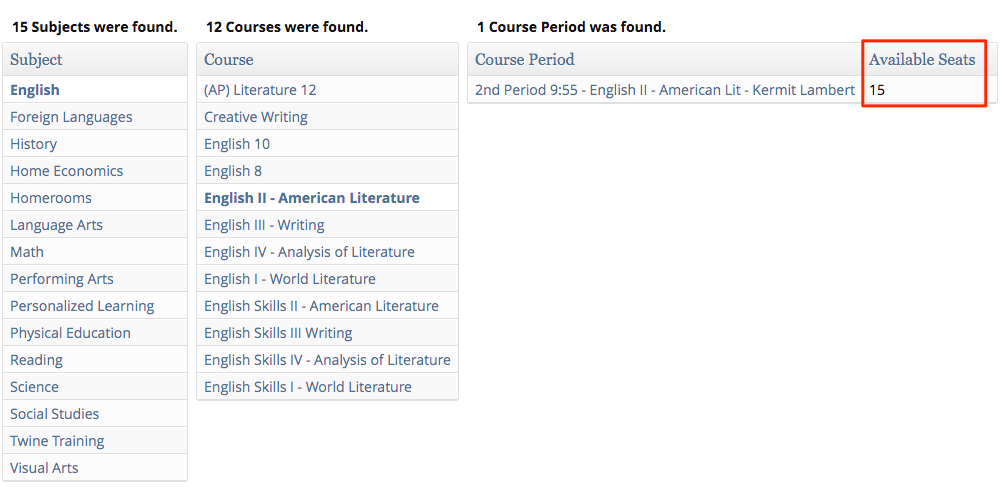
This number is shown for any class where the maximum number of seats has been specified:
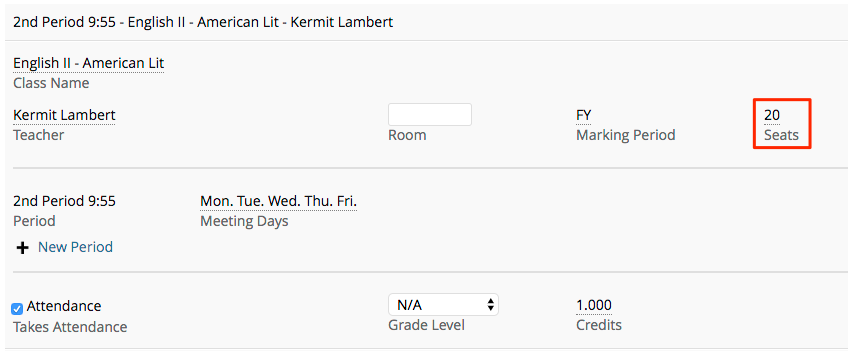
Staff detail clean-up
There were a handful of fields for staff accounts in Twine that weren’t relevant in the management console, such as a placeholder for a photo. We’ve hidden these unused fields to keep things simple.
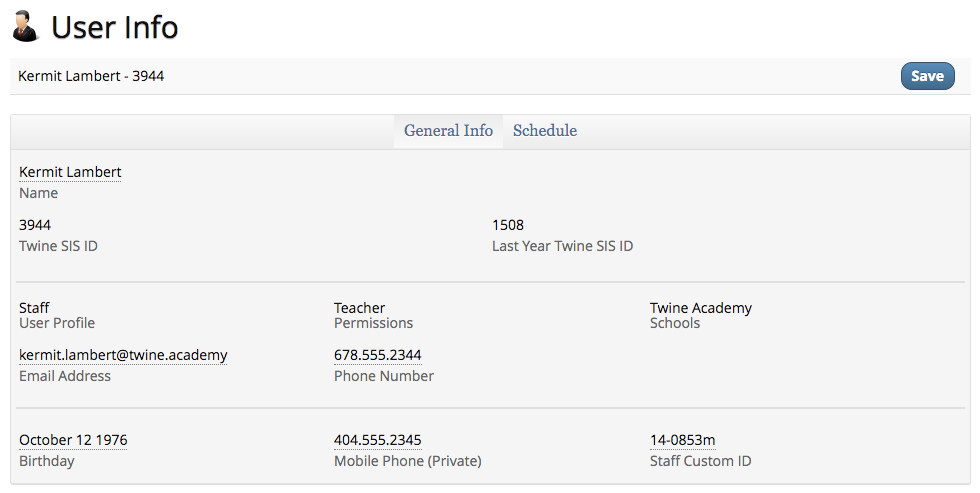
You may also notice that all users created in Twine are now designated as Staff rather than Teacher. This is a more accurate label, as setting up users in Twine creates the staff account; a staff member’s role (such as teacher, administrator, or guidance) can then be set in Edsby.
Coming soon: With this clean-up complete, our next step is to add a few more fields for staff that we hope will be helpful to you, including emergency contact fields and certification details
Removal of staff accounts
Deletion of staff accounts has been restricted so staff can only be removed from Twine if they are not assigned as teachers of classes for the current school year. Going forward, you’ll notice that there is no “delete” button present for a staff member assigned to classes:
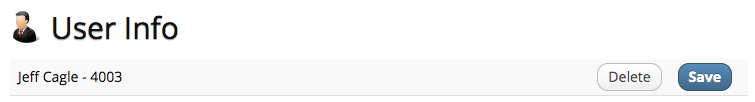
Data sync enhancements
Enrollment date
When staff look at the Information panel for any student in Edsby, they’ll now see the enrollment date for that student:
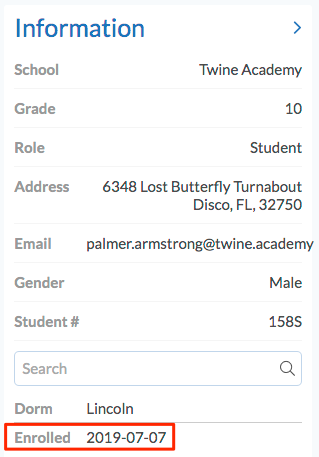
Student balance
Similarly, when a school administrator looks at a student panorama, the account balance for that student is shown:
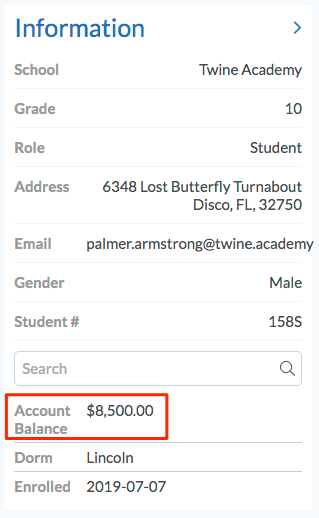
Parents will also see account balances for each of their students when they log into Edsby: